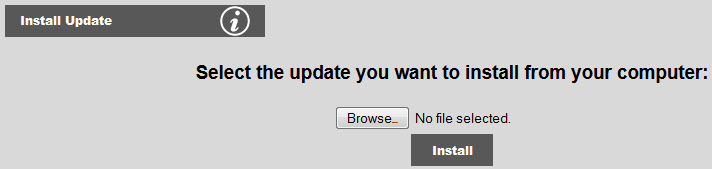
Clicking on Install Update from Manage Users and Site Options of the main menu brings up the plugin installer:
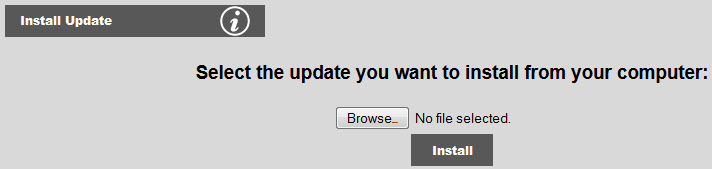
To install an update that you have downloaded, simply use the browse tool select the update tar.gz file and click Install. The Breeze Website Builder™ updates will be installed automatically. Scroll to the bottom of the install message screen to verify correct installation and to click the button to refresh your system.