When you are done with research, development and testing, export your plugins table as SQL. (Your table will likely have a prefix, i.e. bwb_plugins.) Copy insert lines of SQL that have to do with your plugin and save it is as SQL file with the name plugin.sql. Make sure that the table reference is with the Breeze Website Builder default prefix of bwb_. The plugin installer looks for this prefix and replaces if necessary upon installation.
Put the plugin.sql file in a folder with all of the other modules you might have created using the same file tree that you would like your plugin to be installed as. For example, the SugarCRM Leads Collection Form has formmail_sugarcrm.php under the php folder, the nuSOAP library files under /php/nusoap/, and edit_sugarcrm_connect.php and save_sugarcrm_connect.php under /manage/plugins/. Thus, the resulting file tree you want to create under you zipping folder is:
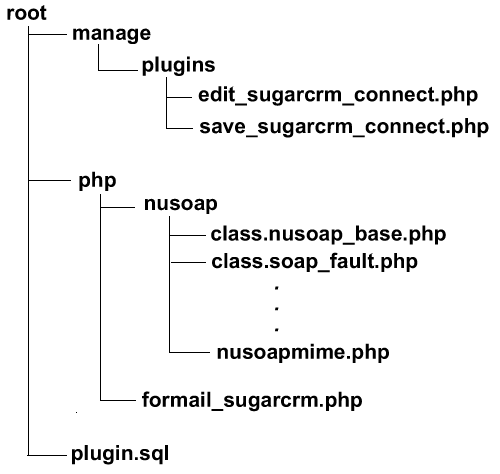
Zip the files up such that relative paths are retained (default in most zipping programs) and your plugin is ready for deployment. Contact us to get your plugin added to our shopping cart.